| Name | Ship of Harkinian (The Legend of Zelda Ocarina of Time) |
|---|---|
| Publisher | Nintendo EAD |
| Category | Nintendo Switch Games |
| Version | 8.0.2 |
| Size | 520 MB |
| Console | Nintendo Switch |
| Language | English |
Ship of Harkinian is a special remastered version of The Legend of Zelda: Ocarina of Time, one of the most iconic games in history, now available on Nintendo Switch™. Based on a cleanroom-recompiled open-source port, this version brings players a modernized experience with high resolution, improved frame rates, and many other upgraded features.
Link’s Legendary Journey
The Legend of Zelda: Ocarina of Time, developed by the Nintendo EAD team and first released on the Nintendo 64, has become an icon of the global gaming scene. In the game, you will follow the main character, Link, on his journey to stop the villain Ganondorf and protect Princess Zelda in the kingdom of Hyrule. With a deep story, engaging gameplay, and great music, this game has won countless awards and is considered one of the greatest games of all time.
Worthwhile Improvements on Nintendo Switch
Ship of Harkinian not only retains the core values of Ocarina of Time but also adds modern features such as 1080p widescreen support, increased frame rate up to 60fps, and special configuration mods for the Switch version. HD textures and models from ROGsamurai’s Leveled HD and Djipi’s Ocarina of Time are also integrated, providing a smoother and sharper visual experience.
You can download Ship of Harkinian NSP, XCI ROM completely free and fast. Start your journey with Link in the improved version of Ocarina of Time and rediscover wonderful memories today! If you encounter any problems, please give feedback via comments or contact us for support.
Ship of Harkinian (The Legend of Zelda Ocarina of Time) NSP ROM (eShop)
- Size: 520MB
How to Install
For Nintendo Switch:
- Unzip the ‘Ship of Harkinian (The Legend of Zelda Ocarina of Time) NSP.zip’ file.
- Copy the ‘soh_debug’ folder to the root of your microSD card.
- Install ‘Ship of Harkinian (The Legend of Zelda Ocarina of Time) [056783A0CC4A0000][v0].nsp’ using dbi or your preferred method.
For Suyu/Yuzu:
- Open the Yuzu emulator, click the “File” option and select “Open Yuzu Folder”.
- Copy the ‘soh_debug’ folder to the ‘sdmc’ folder.
- Run ‘Ship of Harkinian (The Legend of Zelda Ocarina of Time) [056783A0CC4A0000][v0].nsp’ in Yuzu.
For Ryujinx:
- Open the Ryujinx emulator, click on the “File” option and select “Open Ryujinx Folder”.
- Copy the ‘soh_debug’ folder to the ‘sdcard’ folder.
- Run ‘Ship of Harkinian (The Legend of Zelda Ocarina of Time) [056783A0CC4A0000][v0].nsp’ in Ryujinx.
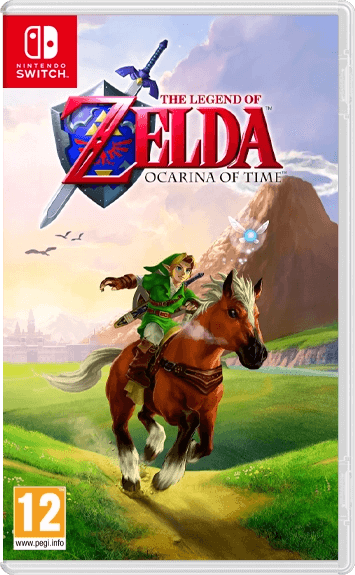


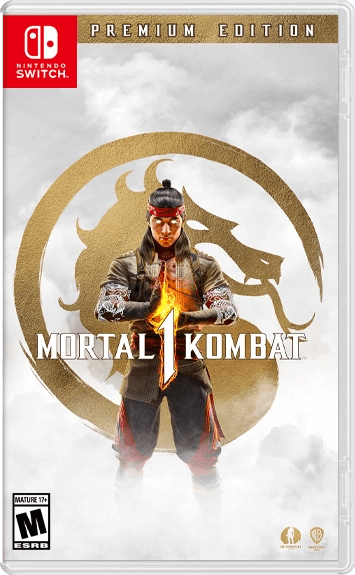

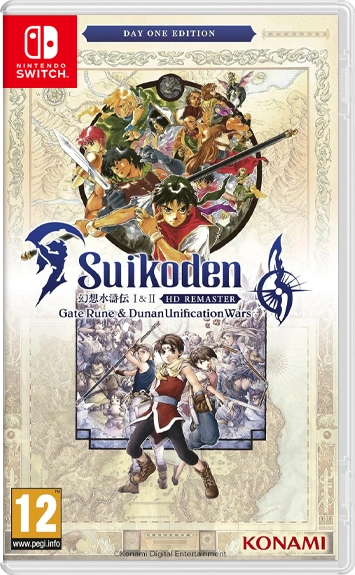
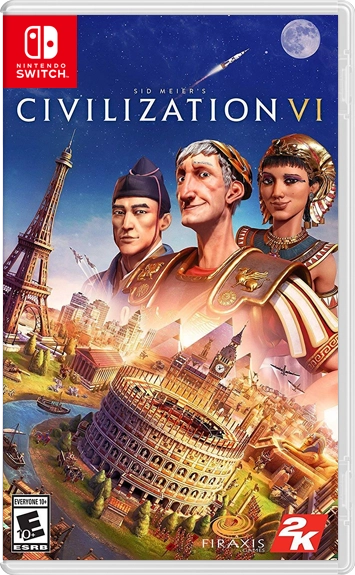
How do you use the Randomizer function I see is listed when selecting the game type from the main menu?
Press “-” and select “Randomizer” at the top-right.
Thanks. I mucked around with various settings and crashed the game, it now won’t boot up without crashing despite a hard reset.
Heads Up! My game constantly crashes when entering one specific door at Lon Lon Ranch. Lucky it’s the one on the right side from the main entrance. Across from where you see Talon with the Cuccos. I don’t think there’s meant to be any valuable key items in that barn (i hope).
When Link was a child I couldn’t enter a door in Lon Lon Ranch and when he became an adult I can’t even enter the ranch anymore, is there a solution for this bug? Without it, unfortunately, you can’t finish the game.
el juego se descargo bien, pero no me deja iniciarlo :c